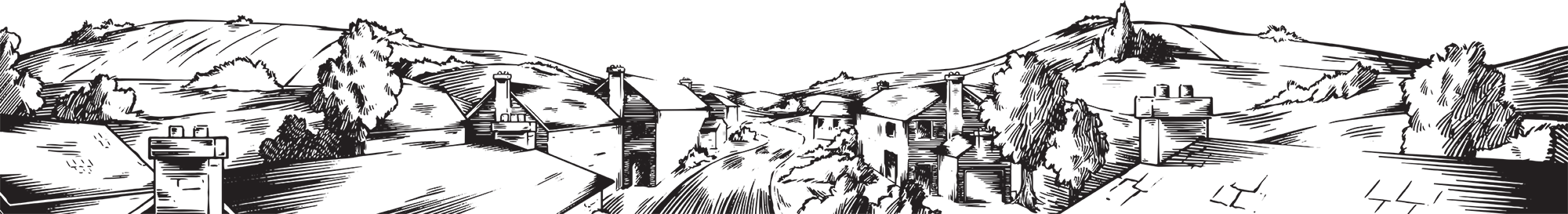Reschedule Your Postponed Booking
Reschedule Your Postponed Booking

You can change the date and time of your booking online by following the step-by-step below.
Step 1
Go to our booking page, here and click on “Sign in/Register”.
Step 2
- Option 1 – If you created an account when buying tickets
- Log in with your username and password
- Option 2 – You did not create an account when buying tickets
- Click “Reset Password”
- Use the same email address you used to book your tickets
- You will receive an email to reset your password and be able to log in to your account.
Step 3
Click “View” followed by “Re-book” on the subsequent page for the ticket you want to change
Step 4
Select the new date and time you would like to visit and follow the usual booking process.
You will then receive a new booking confirmation email.